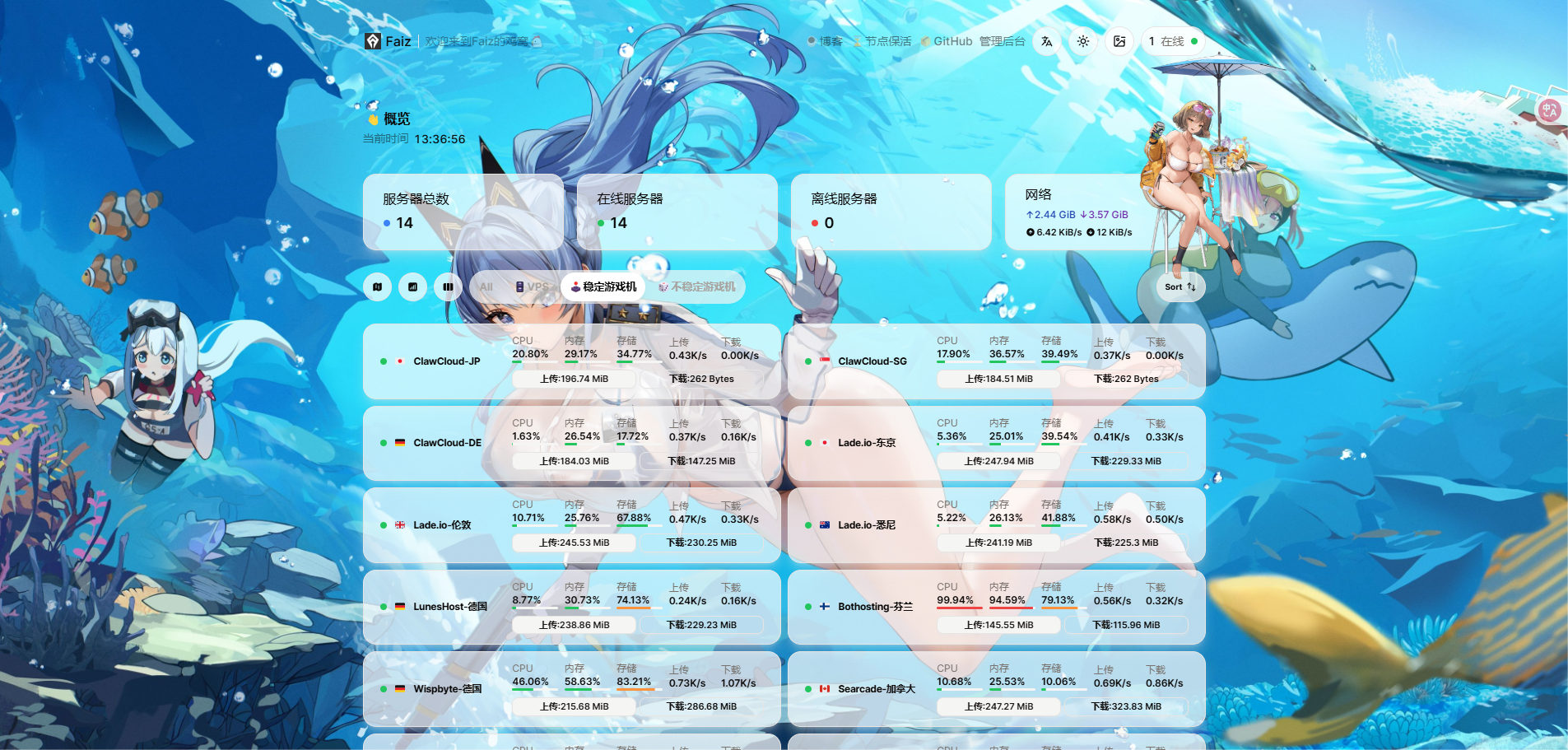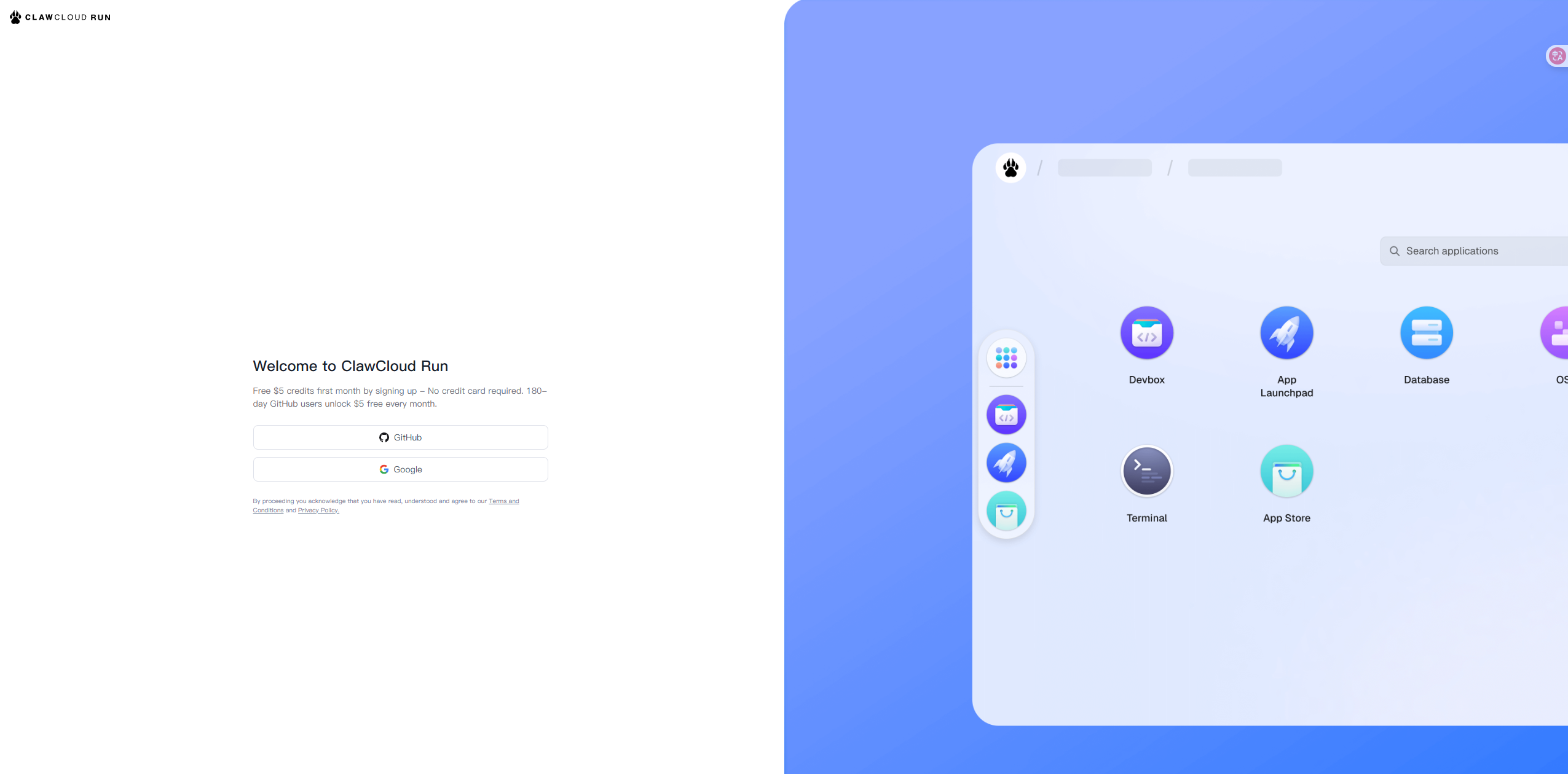界面美化哪吒V1探针前台界面美化
Faiz555事先声明
美化代码主要是在官方文档的基础上进行了特殊部位的优化,仅呈现简单的静态效果。
如需复杂的动态效果及其他效果,请自行编写代码。
官方美化自定义代码地址:https://nezhadash-docs.buycoffee.top/custom-code
美化效果展示:https://nzdb.faiz.us.kg/
代码展示
根据自身的需求,修改有注释的地方即可,其他地方懂的人可以随便动,不懂的话就别乱动了。
1
2
3
4
5
6
7
8
9
10
11
12
13
14
15
16
17
18
19
20
21
22
23
24
25
26
27
28
29
30
31
32
33
34
35
36
37
38
39
40
41
42
43
44
45
46
| <script>
window.CustomBackgroundImage = 'https://abc123.com';
window.CustomMobileBackgroundImage = 'https://abc123.com';
window.CustomLogo = 'https://abc123.com';
window.CustomDesc = '欢迎来到我的哪吒监控';
window.ShowNetTransfer = true;
window.ForceCardInline = false;
window.DisableAnimatedMan = true;
window.FixedTopServerName = false;
window.CustomLinks = JSON.stringify([
{ link: "https://abc123.com", name: "☕️博客" },
{ link: "https://abc123.com", name: "⌛️节点保活" },
{ link: "https://abc123.com", name: "📦GitHub" }
]);
window.ForceTheme = '';
window.CustomIllustration = 'https://abc123.com';
const observer = new MutationObserver(function (mutationsList, observer) {
const xpath = "/html/body/div/div/main/div[2]/section[1]/div[4]/div";
const container = document.evaluate(xpath, document, null, XPathResult.FIRST_ORDERED_NODE_TYPE, null).singleNodeValue;
if (container) {
observer.disconnect();
const existingImg = container.querySelector("img");
if (existingImg) {
container.removeChild(existingImg);
}
const imgElement = document.createElement("img");
imgElement.src = window.CustomIllustration;
imgElement.style.position = "absolute";
imgElement.style.right = "-100px";
imgElement.style.top = "-150px";
imgElement.style.zIndex = "10";
imgElement.style.width = "180px";
container.appendChild(imgElement);
}
});
const config = { childList: true, subtree: true };
observer.observe(document.body, config);
</script>
|
为了避免网站加载的问题,请把相应的背景图片进行压缩,尽量保持在小于等于1mb。


Faiz555
全知全能的阿尼斯大人
此文章版权归Faiz所有,如有转载,请注明来自原作者